If you are always with the PC, then this is for you. Get your SMS on PC
As programmers, web developers, IT professionals, hackers, etc. You work on the PC for a long time and at the same time it looks quite difficult to pickup android phone and read out every SMS received on it.
There is a way you can get all SMS which comes to your Android mobile device on your PC, also, you can send SMS, Reply or Call using the PC.
It will require you to download an App on your android device and an Extension on your Google Chrome browser. the App is about 3MB whiles the Extension is similar.
It’s a cool android trick, You should try it.
Steps To Get All Your Android SMS on PC:
Step 1 – First of all download and install the app called Mighty Text in your Android device.
Step 2 – Now in your Google Chrome browser add the extension MightyText
Step 3 – Now open the app, you will need an initial pair up with your PC as it will be done using the Internet. and your Gmail Account. With this you can even restore you SMS messages incase of lost
Step 4 – Now when your setup is done, you will see your the App Icon in your mobile, go to the web address to get started
Step 5 – That’s it all done, now when your android receive any SMS, it will transfer on you extension of PC and you can read it there.
With this setup you can get all you messages on your computer screen and can get rid of picking up your android device again and again to read each SMS, just tap on the notification and watch out every message received. Also, you can , send SMS, make and receive calls.
![]()


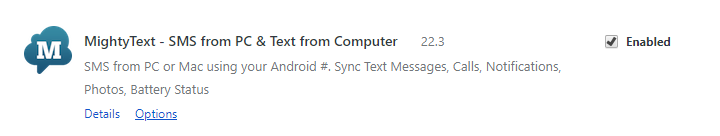
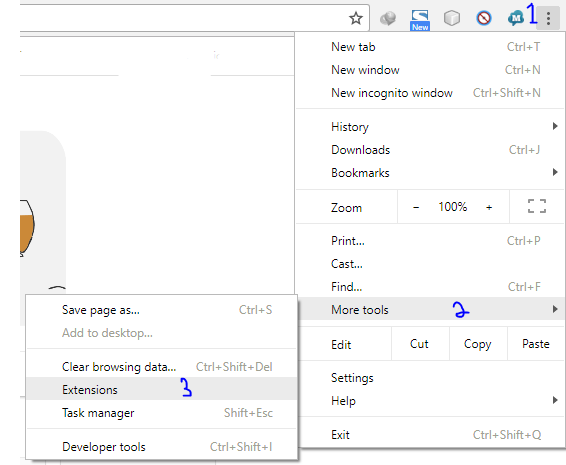
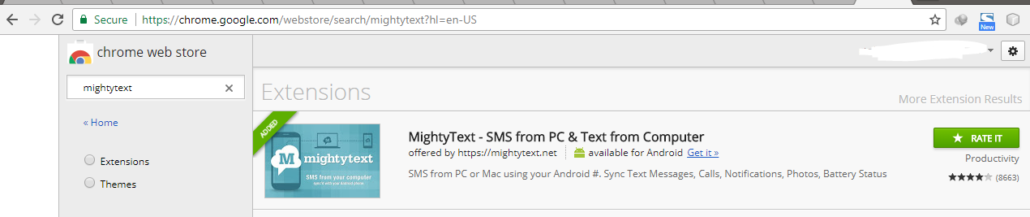
Leave a Reply