Hi guys, i would be showing you how to install and configure Virtual Private Network (VPN) with Network Access Protection (NAP) for accessing our private network and Secure Socket Tunneling Protocol (SSTP) for the tunneling protocol on Server 2012.
This gives you a very secure way in connecting to your Office network from any location that has an active internet connections, and is not filtering https. The port is usually open for normal secure web site traffic.
I also show the easier Point-To-Point Tunneling Protocol (PPTP) configuration which i did first before the SSTP configuration.
Enjoy the complete tutorial in the two parts videos below and please subscribe to my channel for more.
Also see, Configuring WDS on Windows Server 2012
Watch VPN Part 1
Watch VPN Part 2
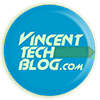
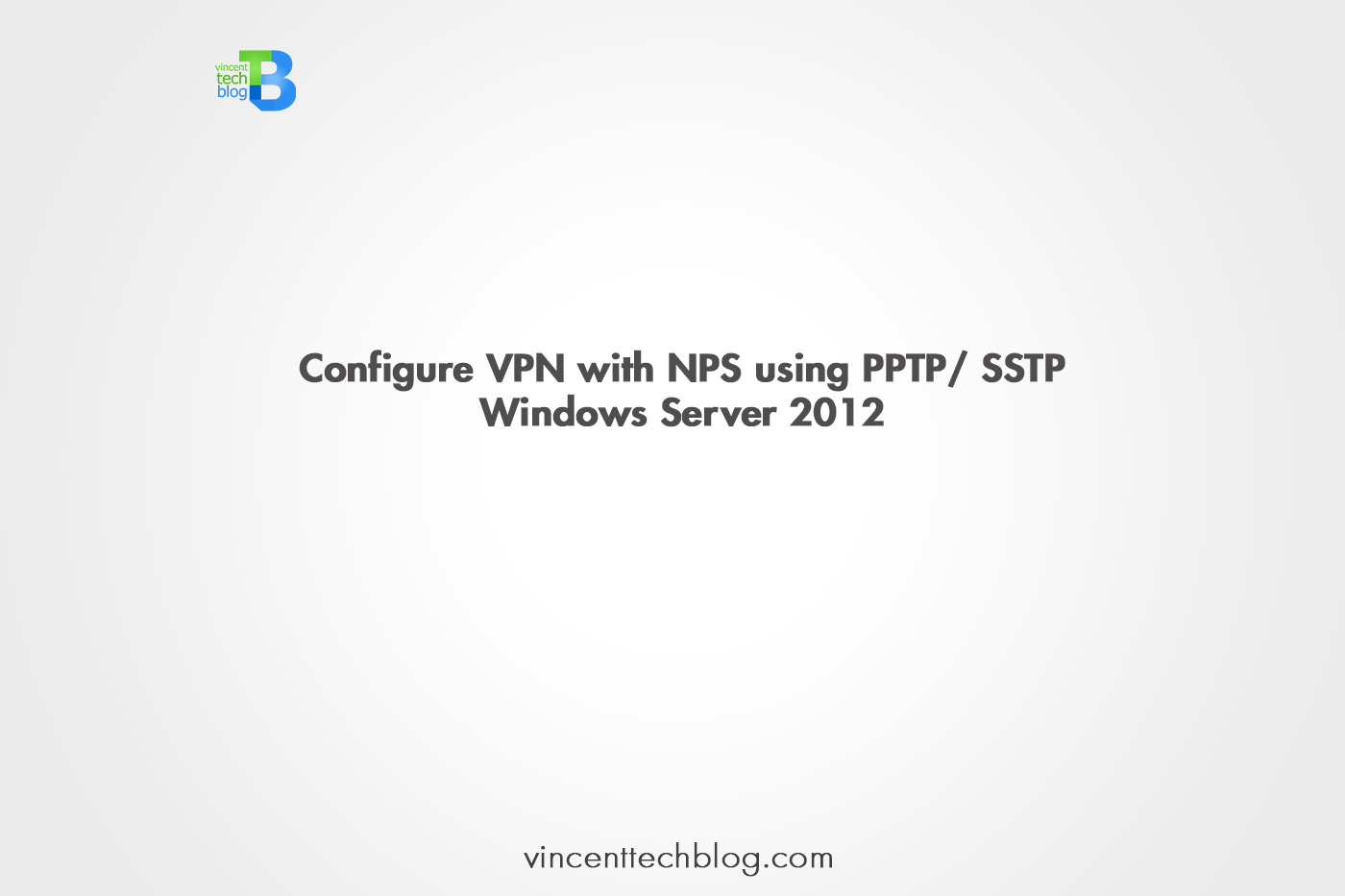
[…] See also, How to Configure VPN with NPS on SSTP, Server 2012 […]