New computers use UEFI firmware which stands for Unified Extensible Firmware Interface instead of the traditional BIOS (Basic Input Output System).
Both are low-level software that starts when you boot your PC before booting your operating system, but UEFI is a more modern solution, supporting larger hard drives, faster boot times, more security features, and—conveniently—graphics and mouse cursors.
We’ve seen newer PCs that ship with UEFI still refer to it as the “BIOS” to avoid confusing people who are used to a traditional PC BIOS.
Even if your PC uses the term “BIOS”, modern PCs you buy today almost certainly ship with UEFI firmware instead of a BIOS.
What Is a BIOS?
BIOS is short for Basic Input-Output system.
It’s low-level software that resides in a chip on your computer’s motherboard.
The BIOS loads when your computer starts up, and the BIOS is responsible for waking up your computer’s hardware components, ensures they’re functioning properly, and then runs the bootloader that boots Windows or whatever other operating system you have installed.
You can configure various settings in the BIOS setup screen.
Settings like your computer’s hardware configuration, system time, and boot order are located here.
You can access this screen by pressing a specific key—different on different computers, but often Esc, F2, F10, or Delete—while the computer boots.
When you save a setting, it’s saved to the memory on your motherboard itself.
When you boot your computer, the BIOS will configure your PC with the saved settings.
The BIOS goes through a POST which is known as Power-On Self Test, before booting your operating system, this checks to ensure your hardware configuration is valid and working properly.
If something is wrong, you’ll see an error message or hear a cryptic series of beep codes. You’ll have to look up what different sequences of beeps mean in the computer’s manual.
When your computer boots—and after the POST finishes—the BIOS looks for a Master Boot Record, or MBR, stored on the boot device and uses it to launch the bootloader.
You may also see the acronym CMOS, which stands for Complementary Metal-Oxide-Semiconductor.
This refers to the battery-backed memory where the BIOS stores various settings on the motherboard.
It’s actually not accurate anymore, since this method has been replaced with flash memory (also referred to as EEPROM) in contemporary systems.
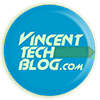
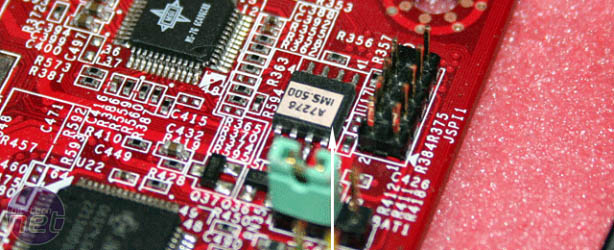
GREAT WORK SIR VINCENT
PLEASE I HAVE FORGOTTEN MY LOCK SCREEN PASSWORD AND I WANT TO RECOVER IT USING A BOOTABLE FLASH DRIVE AND THE CMD LINE BUT WAS NOT ABLE TO DO SO…..PLEASE HELP ME OUT