While deploying a web app like React, Angular or Node projects using Google cloud, you might come across this error after pushing your app from a docker container to gcr.io (Google cloud repository)
After tracing the logs, i realised its a platform related problem and you must have built your docker image using the code below;
docker build -t {project-name} .The code above works well on an intel system when you push to Google Cloud. but not on Apples M1, sadly 🙁
You will get an error saying:
Cloud Run: “Failed to start and then listen on the port defined by the PORT environment variable.”
this happens when building on Cloud run
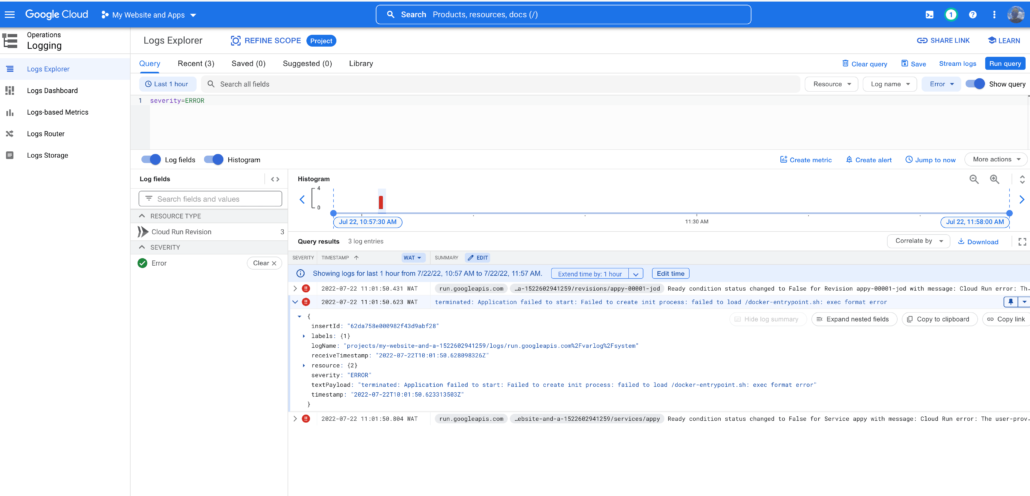
Solution to the Cloud run Failed to start issue
Use the following command to build your docker image;
docker buildx build --platform linux/amd64 -t {project-name} .Voila! 😀
Watch how to Deploy a React app on Cloud run
![]()


Leave a Reply