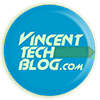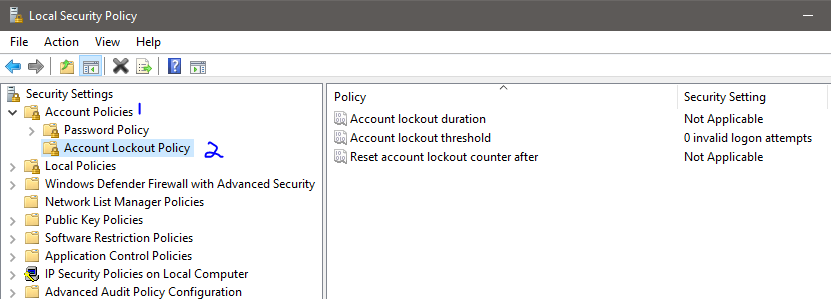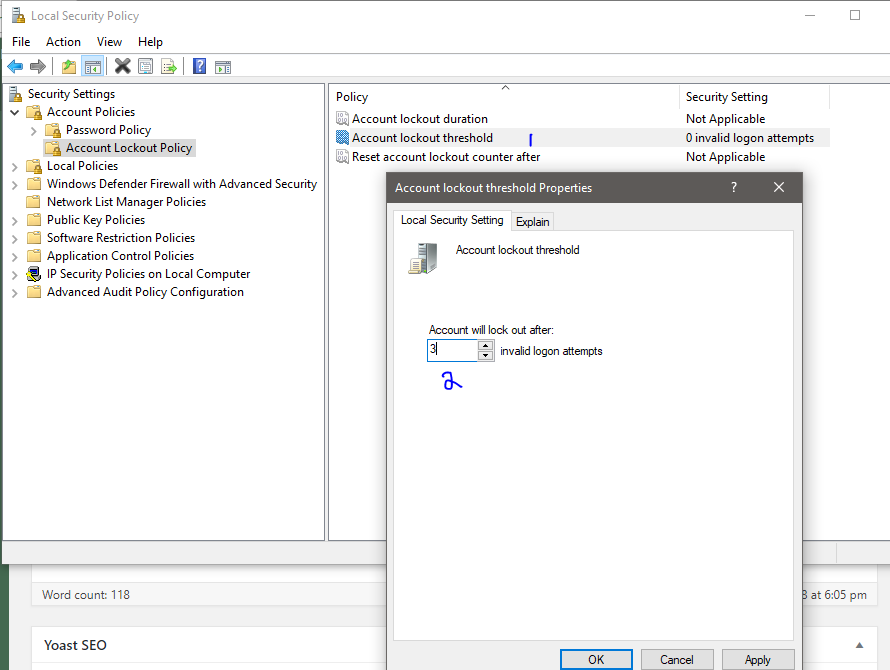Temporarily Lock Your PC when Someone enter wrong Password
You can easily be on guard with this security trick. Some attackers seem to think they can guess your password and become a genius over night. Lol. But the good news is you can lock them out temporarily after they have tried the wrong password multiple times on your PC.
Step 1 – In the Start up search box type Local Security Policy and press enter
Step 2 – From the left window pane, expand Account Policies and Select Account Lockout Policy option in it.
Step 3 – Now in the right windows pane, look for Account lock out threshold option and double click on it.
A new window will be open and give the value after how many invalid password attempts you want to lock your computer.