Making your computer speak may sound strange to you. Yes! but it actually can, notwithstanding what you want it to say.
Using a little VBS – i.e Visual Basic Script, you can make this happen. Follow the steps below to carry out this task.
Step 1: Open Notepad
Step 2: Copy and paste the code below
Dim Message, Speak
Message=InputBox(“Enter text”,”Speak”)
Set Speak=CreateObject(“sapi.spvoice”)
Speak.Speak Message
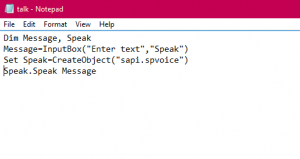
Step 3: Go to “File -> Save As..” to save the file
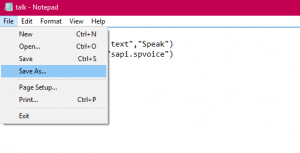
Step 4: Ensure you specify .vbs (Visual Basic Script) as the file extension and set the “Save as type” to “All files”
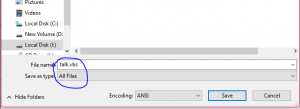
Step 5: You will have and icon like this.
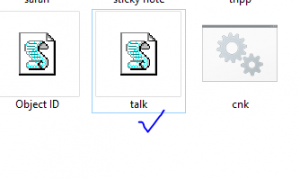
Step 6: Open your File, Then write in anything you want your computer to say. And click “Ok”
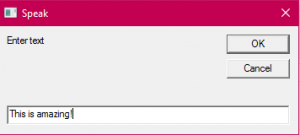
See also, Creating the African Map with Photoshop
![]()


Leave a Reply