This will help you use the computer in a more smart way. Using the shortcut key to manipulate the computer shortcuts is not as difficult as you think it is.
By learning some of the shortcut tricks i have below, you should be quiet comfortable with shortcuts on the computer system.
Ctrl + Shift + T: Opens an accidentally closed tab in your browser
Ctrl + W: Closes your currently selected browser tab
Windows Key + L: Helps to log off you computer
Ctrl + Backspace: Clears a word in MS Word. Note: It clears starting from where the caser is.
Ctrl + H: Opens the history tab
F2: Helps to rename selected file or folder
Holding Shift prevents autorun
Ctrl+Home and Ctrl+End: Useful for quickly going to the top and bottom of a page.
Ctrl + Tab: Helps to switch tabs based on the selected tab
Ctrl+F5: Clears the cache and refreshes the current tab.
Alt+Double click: Open the file’s properties. Alt+Enter can also be used for this.
Alt+Enter: after writing the domain name in the address bar of your browser to insert .com automatically.
Ctrl + Up: or Down arrow takes you up or don of the a current browser page
The Computer shortcuts you should know is list above
See also, Let your computer speak to you
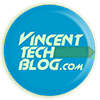

[…] Computer Shortcuts Tricks You Must Know […]
[…] Also see, Computer Tricks you should know […]
This is great. I will definitely follow all these tricks!