Getting familiar with the windows command line is one of the wisest Tech decision you will ever take. It helps you more smarter.
In this article, i will be showing you about Top 18 Windows Command line tools you need to know
1.Hostname: Helps to display the PC Name
2.Time: Helps to display Current PC Time
3.Date: Helps to display Current PC Date
4. Ver: Helps to display your current Operating System Version
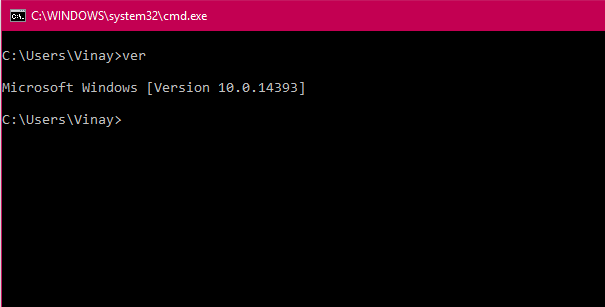
5.Cls: Helps to clear your command prompt screen
6.Start: Helps to open another command prompt windows
7.Explorer: Helps to open Windows explorer
8.Stutdown: Helps to shutdown or restart your computer (E.g [Shutdown -s -t 00 to turn computer off immediately] or [Shutdown -r -t 00 to restart computer immediately ]
9.Tasklist: Help display the list if currently running task on your computer
Working with Files & Folders using Windows Command Line
10.Echo: Helps to display any string (i.e text) in the command prompt or Helps to create a text file (E.g [Echo This is a text file > file.txt]) This will create a text file in the current directory called “file.txt”
11.Mkdir: Creates a new folder or directory in the current folder or directory (E.g [Mkdir FolderName])
12.Dir: Helps to list the content of a current directory
13.Cd:Helps to switch to a different directory
14.Cd..:Helps to switch back to previous directory
15:Rmdir: Helps to remove or delete a directory and it has been emptied (E.g [Rmdir FolderName])
16.Del: Helps to delete a file from a directory
17.Move: Helps to move or cut a file from one directory to another (E.g [Move file1 c:\destinationFolder ])
18.Copy: Helps to copy a file from one directory to another (E.g [Copy file1 c:\destinationFolder ])
See Also, Computer tricks you need to know








Hello to every body, it’s my first pay a visit of this web site;
this web site contains remarkable and truly excellent stuff designed for readers.