Calm down friend. We are about to solve the MySQL Error problem together
Usually when you install XAMPP for the first time or so, you are told that you server is not secured give a password to your server user.
Then you switch to the Users tab and and gave the “root” user a password. (E.g. you gave a password of ‘pa$$word’.
However, after that – you this error when you refreshed the page
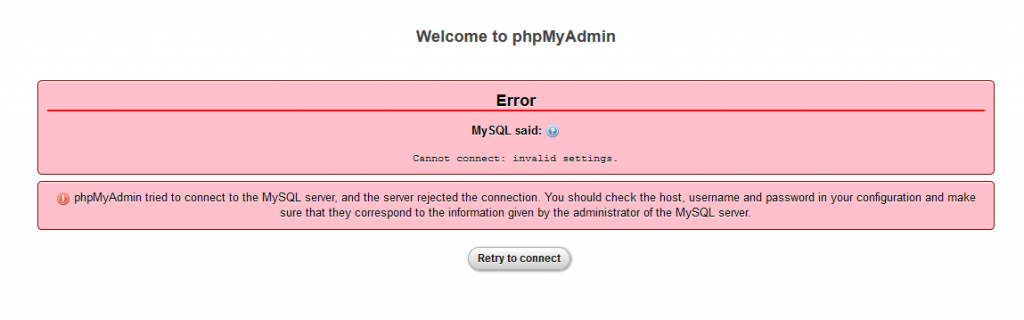
You need to access the “config.inc.php” file at C:\xampp\phpMyAdmin and jump to step 4 to continue or follow the process below;
LET’S SOLVE THIS
Step 1 – Open XAMPP Control Panel
Step 2 – Click on the ‘Config’ button of the XAMPP Control panel
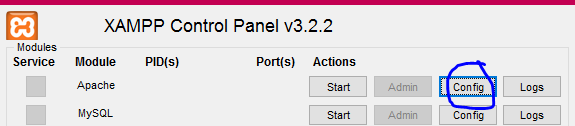
Step 3 – On the dropdown, Select “phpMyAdmin (congig.inc.php)”
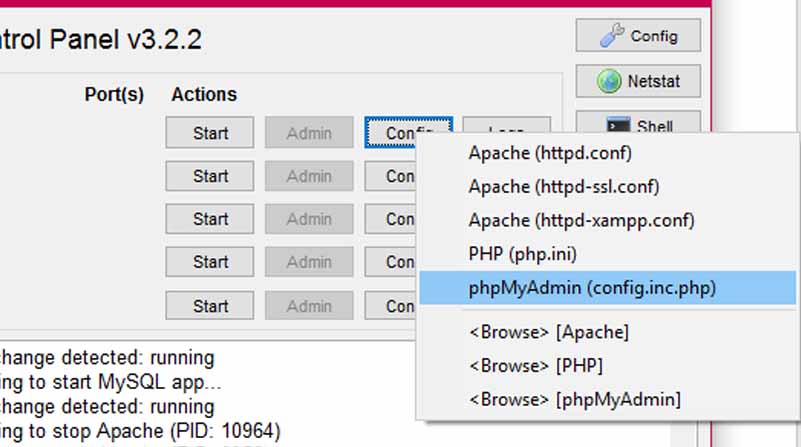
Step 4 – The notepad file opens “place your password you gave at the password section”
See image below. Mine was ‘pa$$word’
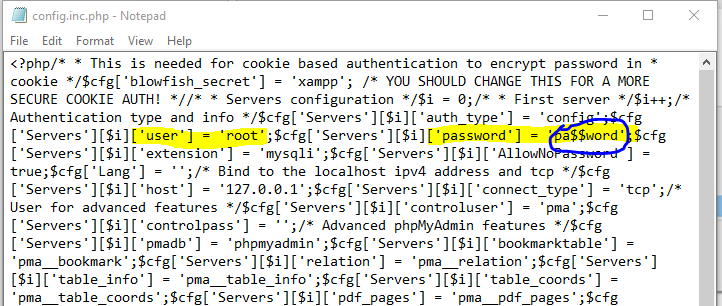
Step 5 – Save and refresh your MySQL server again.
See also, How to Create shared Folder and Redirection Server 2012
![]()

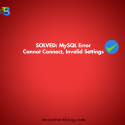
Leave a Reply