Here is the solution to the sign in problem of of Google Playstore ‘Couldn’t sign-in issue.
Error
“There was a problem communicating with Google servers. Try again later.”
See snapshot below;
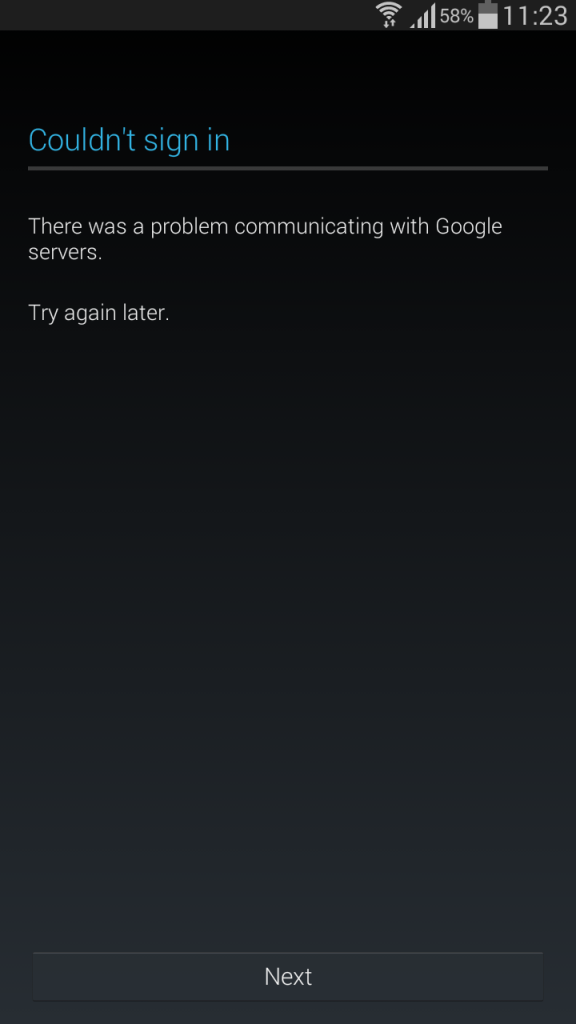
Cause
You reset your android device, now you can’t sign in into google play to download Apps
This issue was identified on: Samsung Galaxy Mega GT-I9200 after factory reset
With Android Version: 4.4.2
This solution will work for you too.
Solved
Download the d Google Play Services 10.0 or over, install and and try again.
(Ensure you enable, Install app from unknown resource on your phone settings)
![]()


Leave a Reply