Getting an automated invoice or receipt is a lot easier with Microsoft Excel. You don’t have to be a guru in Excel, all you need to do is follow the step by step video process in this post.
Preparing your data
What items must be part of the Invoice? The items to sell right… Ok, just boldly list them in excel with a column style of No, name, quantity and price. and one empty column of Total Cost.

Automate your Total Cost
The Videos will also show us how to automatically generate our totals and futher calculation. Just follow the videos deligently. 🙂
Contents
- Part 1 – Shows how to style your Invoice or Receipt
- Part 2 – Shows how to Add the Totals for our Price, Cost and Tax Cells
- Part 3 – Shows How to Automatically generate the Invoice or Receipt No., also how how the prints out is done including how to save your invoice
- Part 4 – Shows how to add Print button into our excel sheet
Part 1
The Video Below shows you how to style our Invoice or Receipt. You make yours better.
Part 2
Part Two shows you how to Add the Totals for our Price, Cost and Tax Cells
Part 3
Part three shows you How to Automatically generate the Invoice or Receipt No., also how how the prints out is done including how to save your invoice.
Part 4
Part four shows you How to add Print button into our excel sheet.
Download VBScript to Automate Invoice
CLICK BELOW TO DOWNLOAD
Automated Invoice or Receipt Excel 2016 (20323 downloads)Please subscribe to my Youtube.
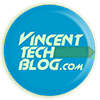

thank you now I manage to create our own invoice, one question how to clear the contents of the invoice automatically after printing?
Hi Rod, good question! Please refer to this link to solve this issue. Thank you.
https://stackoverflow.com/questions/29967411/quickest-way-to-clear-all-sheet-contents-vba
can you also show me how to make the sales report for the invoice we created?
how do I download this videos
Hi Oppong, go to youtube and add ss in front of the link. E.g. change (h ttp://youtube.com/watch?v=) to h ttp://ssyoutube.com/watch?v=
Good luck!
hi vinay
are u based in ghana?
i need some help with my excel program for my compnay
acan u help
martin
Hello martin, please send a mail about what you need… to support@vincenttechblog .com so we take it from there.
Good day Vince I badly need your help, do you have a script that automatically descending instead? What I mean is when I start to 100 the following will be 99 then 98 so on so forth. TIA Vince..
God bless
Thanks so much, I really learnt from the video, but I need to ask this, can I use this in a Google spreadsheet, so I can share the same sheet with my team members to access online?
I will appreciate your thought and advice on this.
Mercien.
Hello Mercien, yes you can share same sheet with your team members
Hi Vince. Kudos to you. I am impressed with the lessons. Can you please tell me a little about how you started the blog site and the youtube posts. Thank you.
Hi Michael, thank you for your feedback. Honestly, I started because I like to write, so I decided to start writing about stuff I like using google’s blogger, now i am here 🙂
Hi, Thanks for the tutorial. Very Helpful. But, if I want to save it under excel instead of PDF, how do i do that?
Hi wan, you can choose any file format you want to save in. So instead of PDF, you can select the XLSX option.
Can you please provide me the Script file?
[email protected]
You can check Part 3 or 4 to see the script
Hi Vinay, nice to watch this video the only thing I want is coding under visual basic
You can check Part 3 or 4 to see the script
Hi, just wanna ask, How would I be able to download the VBScript? The link provided onlu brings me to the website, yet no download button to be found. Thank you
Hi Libre, the download button is right at the button of the page