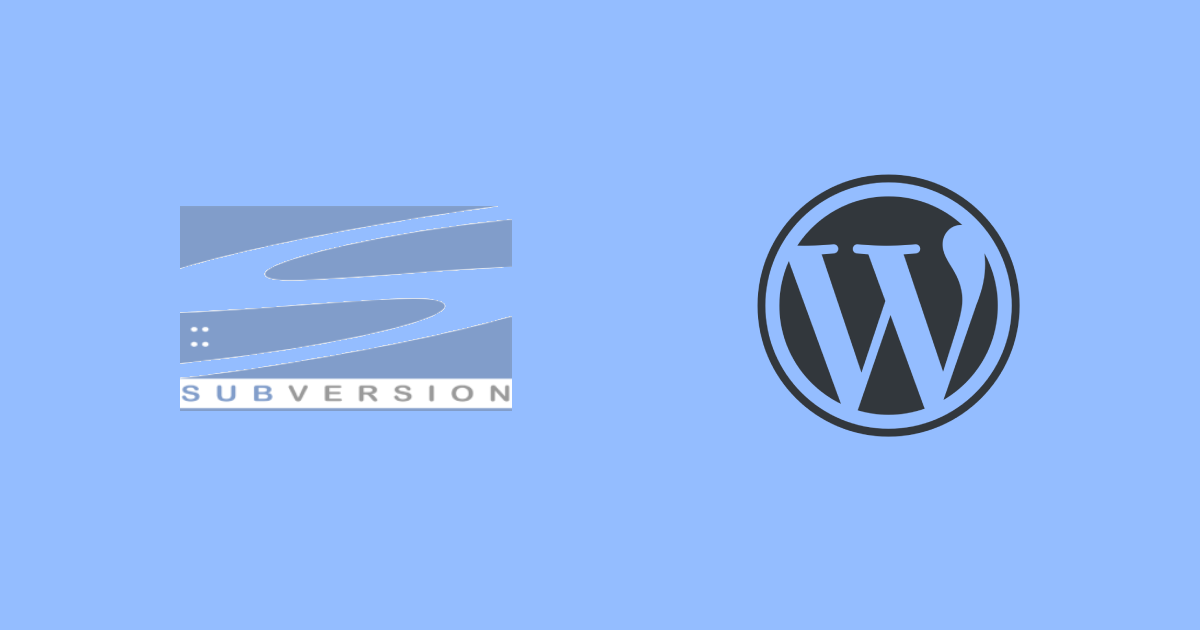Enough of the SVN frustration. Let me get you sorted with this issue.
If you are new to SVN (Subversion);
It is just another repository similar to (Git and Github). It is a central place where the source code for a WordPress plugin is stored and managed.
WordPress plugin and theme developers often use this tool to manage the versions of their plugins and themes on the WordPress.org repository.
However, mistakes can happen and you may accidentally delete your SVN repository. This can be a frustrating and time-consuming situation, but don’t worry, there are steps you can take to recover your repository.
What I got when I deleted the repository 🙁
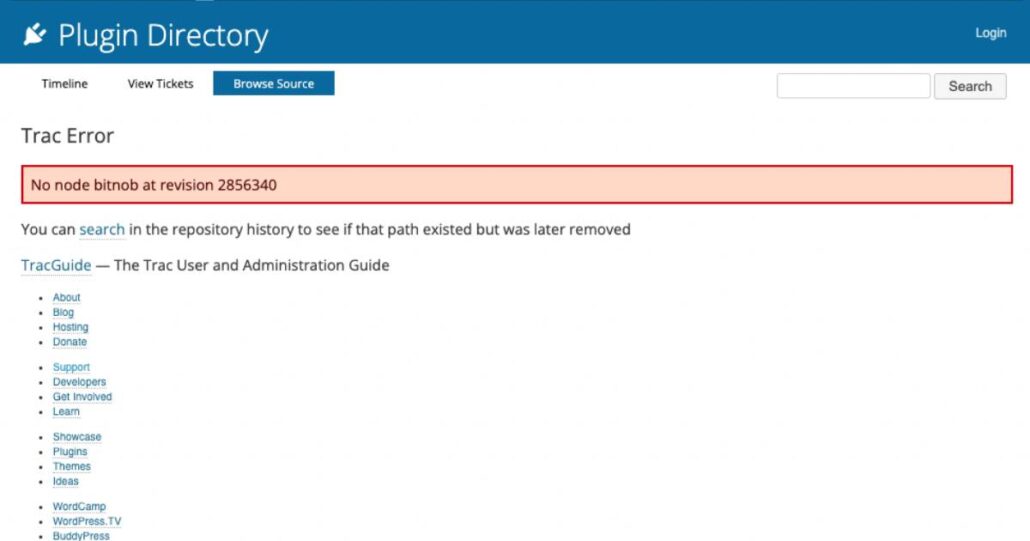
Do not panic. There is nothing that can be done here.
Solution 🙂
The first step is to contact the WordPress.org support team as soon as possible via the email ([email protected]).
They will be able to restore the deleted repository for you. In order to speed up the process, make sure to provide them with as much information as possible, such as the date and time of the deletion and the name of the repository.
If you are new to SVN and want to update your plugin. See this Link on How to Use SVN (Subversion)
I hope this helps!
Also, checkout How to Setup Flutter on Kali Linux