Hey there, updating your MacOS Montery Xcode can be a pin in the a$$ especially when you got Xcode working smoothly before you update and GBAM!, you start getting Xcode pop-ups to install missing softwares.
After hours of download and install, you keep getting the same prompts
Solution to Repeatedly Being Asked to Install Command Line Tools
go to your CLI and type
sudo xcode-select -switch /Library/Developer/CommandLineToolsIn my case, Git stopped working. I always had this error below anytime i opened VS Code or try to initiate git
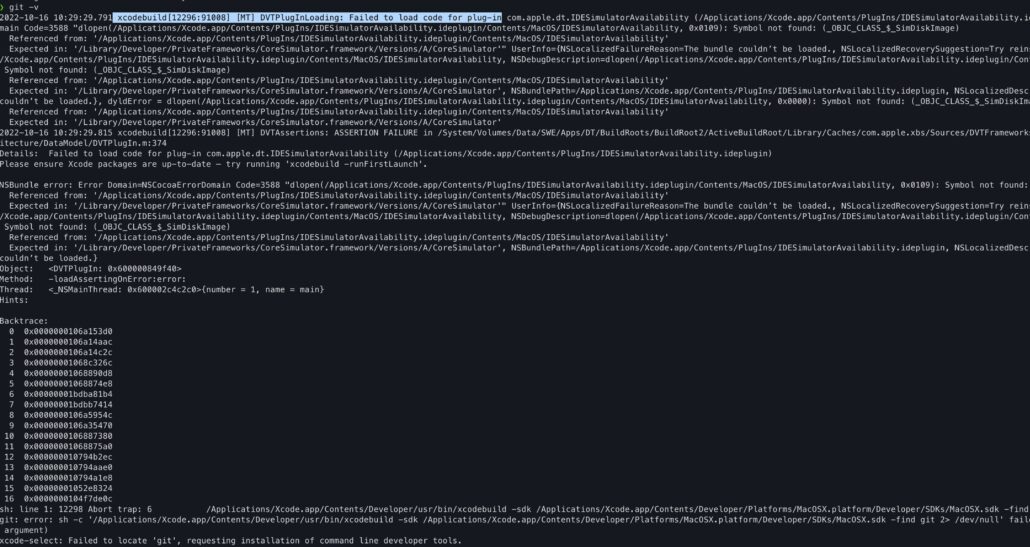
After using the solution above. It worked!
See how to downgrade your Flutter Version
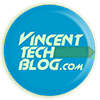

A person literally makes a leap of faith when he changes jobs, hoping to find something greater than what he was accustomed to. Such conditions make it vital to reassure these new employees. This is the part where an employee welcome kit plays its role.