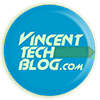ADRMS (Active Directory Rights Management Service)
Coupon Link is below this article. Meanwhile;
Most employers want Network professionals who have complete knowledge of Data access rights management including the practical know-how due to the increasing cyber-attack in recent times.
Computer Security Personnel or Security Specialist earn an average of $76,667 per year. Data access rights management knowledge is a must requirement.
Undertaking this boot-camp will equip you with the following knowledge;
- Building a Rights Management Server for any Enterprise networks
- Configuring RMS Policy templates for users
- Configure User accounts to Restrict documents
Who is the target audience?
- Network Engineers
- Network Professionals
- Security Specialist
- System Administrators
- Server Administrators
- and more
See How AD RMS Works below;
In the graphic image below, we’ll see how AD RMS works using servers and clients to support this user scenario. Vincent is a Content Publisher working at his corporate desktop and using Microsoft Word to create and prepare his report.
Vincet chooses the option to rights protect the document which allows him to select both the people and the level of access those people will have to his content. He grants read-only access to Victor as the content recipient for the document. This will enable Victor to view the report but deny victor the ability to change, copy or print the document. See the image below;
- As Vincent applies his access restrictions to the document he created, the AD RMS client launches and initiates a service request on his behalf to the AD RMS server.
- The AD RMS server returns a Client Licensor Certificate to the AD RMS client installed at Vincent’s desktop, which enables him to save the document in encrypted form with the desired level of rights-protection.
- Then, Vincent attaches and sends the rights-protected report Word document to Victor in an email or via a shared folder.
- Victor receives Vincent’s email and saves the attached document to his local desktop and then opens it. When he does, the AD RMS client working at his desktop contacts the AD RMS server to acquire an end-user license.
- The AD RMS client at Victor’s desktop receives back the end user license, which indicates that he is permitted to view the document. The AD RMS client then decrypts the document and applies the appropriate restrictions to the enable Victor access the content according to the access permissions that Vincent assigned to it.
Click link below to get 100% Free Access (Expires in 30 days)