Networking command line tools for troubleshooting.
Networking command line tools are very essential in our everyday life activities as IT personnel’s, so to troubleshoot a problem in a networking environment, here are some of the command line tools that comes in handy for troubleshooting.
- IPCONFIG: It is used to view TCP/IP configuration in the windows operating system. It gives you basic information to get your IP Address, Router’s IP Address, DNS Server IP Address and DHCP Server IP Address etc.… while the ‘ifconfig’ is also used to view TCP/IP configuration in the Unix, Linux, and Macintosh operation systems.
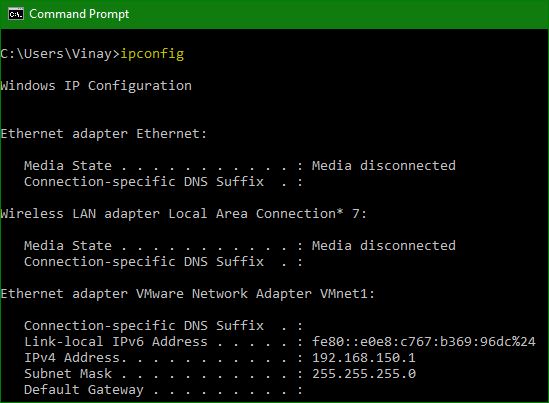
- PING: This tool is the most powerful, yet most simplicity out there in the world. And it is simply used to check connectivity between networking devices. The ping command works using the ICMP (Internet Control Message Protocol) to send out and “echo request” to the destination device, and gets back an “echo response” if the device you are trying to reach is ACTIVE.
- ADDRESS RESOLUTION PROTOCOL (ARP): The ARP is a resolution protocol between IP Addresses and Mac Addresses. And also, to consider the ARP it is not just a protocol but a utility that is used to view and manage the ‘ARP Cache’ in a memory location where IP’s and Mac Addresses are resolved.

- TRACERT: The tracert command is used in the windows operating system to view the entire path a packet takes to get from one device to another.Basically, if you send a packet to google.com, before the packet actually reaches google.com server, it will go through many different routers before it finally reaches google.com you can also use the term ‘HOPS’ instead of routers. So, if it takes 10 routers to get to google.com, you can instead say, “it took 10 hops”.
- NSLOOKUP: It is used by the windows operating system to troubleshoot DNS name resolution issues. It has both interactive and non-interactive modes.
DIG
This command line tool is used by Linux, Unix and Macintosh operating systems for same purpose. It does not have an interactive mode.
Note: The Nslookup can also be used in these operating systems like the Unix, Linux and the Macintosh, but ‘DIG’ is considered to be more powerful.
- NETSTAT: This is a command used to display TCP/IP network statistics and connections. So, if you are trying to troubleshoot a network problem it can come in handy to see certain statistical information about what is going on with the network.







