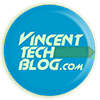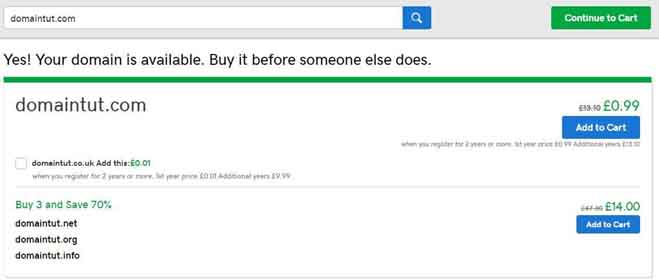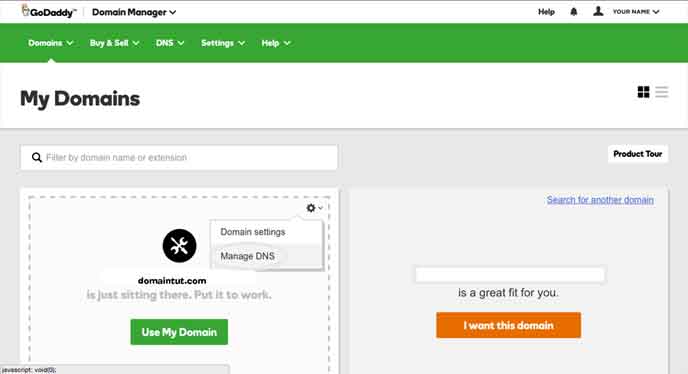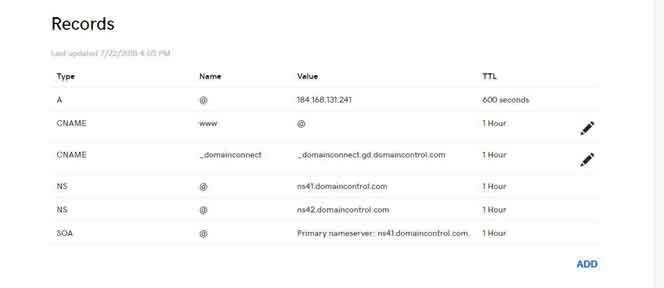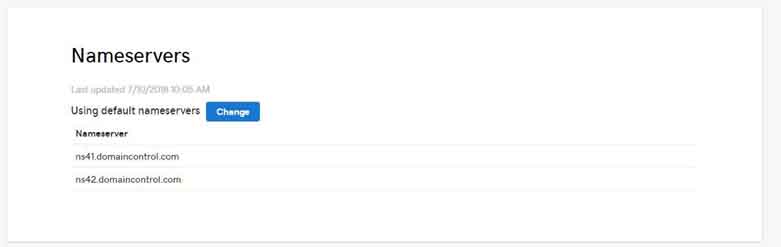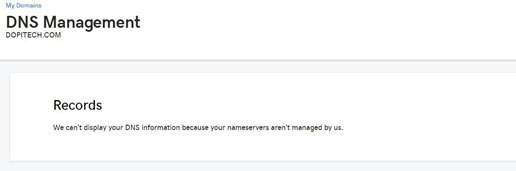Trying to start up a new blog? Or wishes to take your local business online so that the world would know about it? The first step to take in creating a new blog or website is registering a “Domain Name”.
A Domain Name is simply an identification string that defines your blog or business website. It has to tell what your new blog/website is all about in a few letters. Domain names are accompanied by extensions like .com, .net, .biz, .edu, .site, and etc.
Educational websites usually go with (.edu), business organizations go with (.biz), and so on. But generally, a huge number of people choose (.com) because it is a versatile extension and the most common. In this guide, I am going to show you how to register a domain name for your blog or business website.
How to Register a Domain Name for your blog or business website
First, you have to search and see if your domain name is still available or “in use” by another person. The popular domain name registrars for top-level domain names are Godaddy, NameCheap, Namesilo, Enom and Google. But for this article, I am going to use GoDaddy as my domain name registrar.
First Step: Search and buy the domain
Visit GoDaddy’s website and search for the domain by using the visible search bar as seen in the screenshot above. After you have entered the domain and clicked on the search icon, wait for the results to display.
You’ll see if your chosen domain name is taken or still available. If it is not available, then you have to check for alternatives or make an offer to the existing owner.
If your domain name is available, the next thing to do is to buy it before someone else does that. Most domain name registrars’ offers up to 99% off discount code for new customers. This means you can buy your first domain name at a price below $2.
Second Step: activate the domain
Activating a domain name simply means to put it to work: i.e. to set it up and point it to your business website or blog. If you’ll be using GoDaddy as I have used, follow the steps below to activate your new domain.
- Log in to your GoDaddy account
- Navigate to the Products page (Your new domain will appear here)
- Click on “Use my Domain”.
Now, you’ll be redirected to the DNS set up page.
Third step: managing your DNS NameServers
When you buy a new domain, it comes with the default DNS records and Name servers of the domain host provider. However, to connect your newly registered domain to your business website or blog, you’d have to set up the Nameservers or configure the DNS records.
DNS is the acronym for Domain Name System; it attributes the records of your domain to a specified web server. Setting up DNS records cannot be done by a newbie, so I’d advise you make use of Nameservers to point your new domain to the website/blog. Nameservers are easier to set up and if pointed well, it changes the whole DNS records of the domain automatically.
At this stage, you have successfully pointed the new domain to your business website/blog. Anyone who enters the domain name on a web browser will be transferred to your website/blog.
What More?
After changing the nameservers, to confirm that your DNS records were changed automatically as I said earlier, you’ll see an information like this (screenshot below) when you refresh the DNS settings webpage.
That’s all; your domain name should start working well with the service(s) you’ve chosen for it.
Note: To use your new domain name with blogger, weebly and wix, you don’t need to change the Nameserver. Only A and Cname records would be altered for it to start working with the said service. These records would have been given to you by the app or services.
Have a question on how to setup a new domain name for your blog or business website? Ask us below in comments.