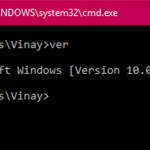BIOS in Vmware
Vmware Workstation, as a user-friendly virtualization software helps you to emulate all numerous kind of computer system.
Practically, almost every training video you come across on the web was made using Virtualization softwares, like Hyper V, Virtual Box, and Vmware.
The video below will show you how you can access the BIOS on you virtual machine when using VMware Workstation.
Also Read, Top 18 Windows Command Line Tools You Should Know