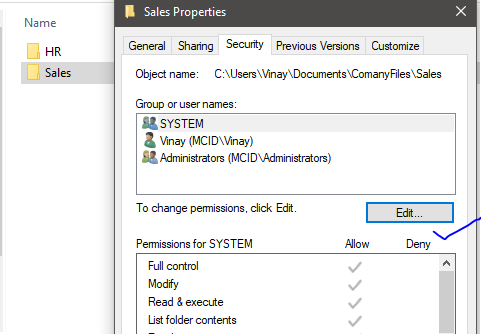New Technology File System (NTFS) is a file system which was introduced to replace other file systems like the FAT, FAT16, FAT32 etc. And also from a security perspective NTFS comes with a new feature named Encryption File System (EFS) which allows end Users to easily encrypt and decrypt individual files and folders.
See how to Encrypt and Decrypt file or folders
NTFS Permissions are cumulative permissions applied to files and folders to help secure data in an organization. And before you assign NTFS Permissions, you should ensure that your drive is formatted with NTFS type file system.
Be it a server or a PC, you can always work with NTFS permissions, all you need to have is Multiple account objects placed in a group or not, because you can apply these NTFS permissions to account objects or group objects.
For example: We want to use a NTFS permission to secure data in a folder called CompanyFiles
In our organization, we have two groups named Sales and HR respectively, also we have 4 user accounts namely Vincent, Precious, Ben and Garry,
Sales |
Vincent | Precious |
HR |
Ben | Garry |
So here, we have Vincent and Precious part of the Sales group, while Ben and Garry are part of the HR group.
In our companyfiles folder we have respective folders for both department. Sales and HR,
We want the users in sales group to only gain access to Sales folder, while the users in HR group to only gain access to the HR folder.
Step 1: Right-click the Sales folder and then select Properties.
Step 2 Select the Security tab, select Edit, then select Add.
Step 3: In the Enter the object names to select text box, enter Sales and then select OK. (i entered Vincent, because i wanted to only vincent the right)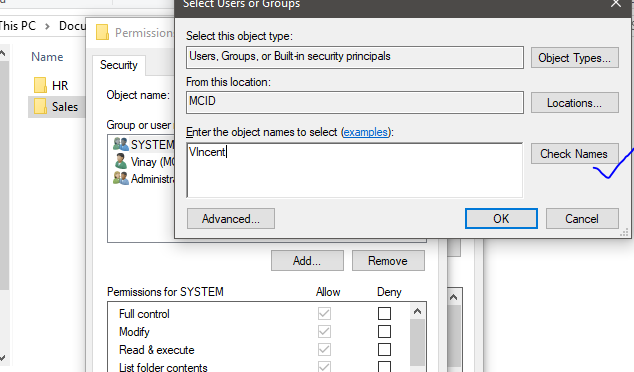
Step 4: In the ACL privileges for Sales group, grant it Full control. Select OK and then select OK on the Sales Properties pop-up.
You need to do the same for the HR folder. Now the user’s files are safe from any users in the organization because only the allowed users are actually allowed.
Then you are done.